VMware View Client for Linux Tech Preview turns your Ubuntu PC into a thin client and connects to your company’s Virtual Desktop Infrastructure. With VMware View 5 PCoIP capacities you can deliver a personalized high fidelity experience for end-users across sessions, devices and operating systems.
Enable Ubuntu 11.10 partner channel package repository “oneiric-partner”
1 | $ sudo gedit /etc/apt/sources.list |
2 | [sudo] password for divyen: |
Uncomment (take out #) following lines from /etc/apt/sources.list and save file.
1 | # deb http://archive.canonical.com/ubuntu oneiric partner |
2 | # deb-src http://archive.canonical.com/ubuntu oneiric partner |
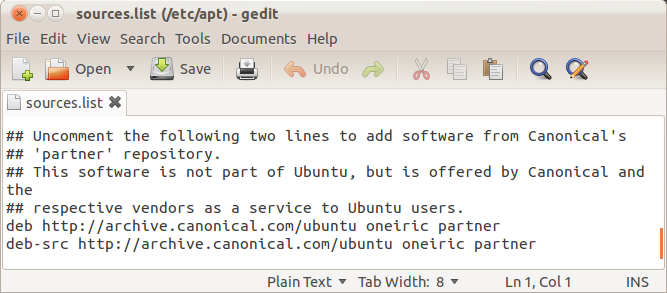
Retrive new list of packages and install vmware-view-client package.
1 | $ sudo apt-get update |
2 | $ sudo apt-get install vmware-view-client |

Search and Launch VMware View Client from Dash home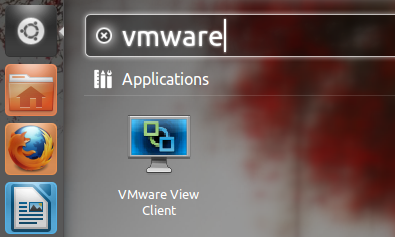
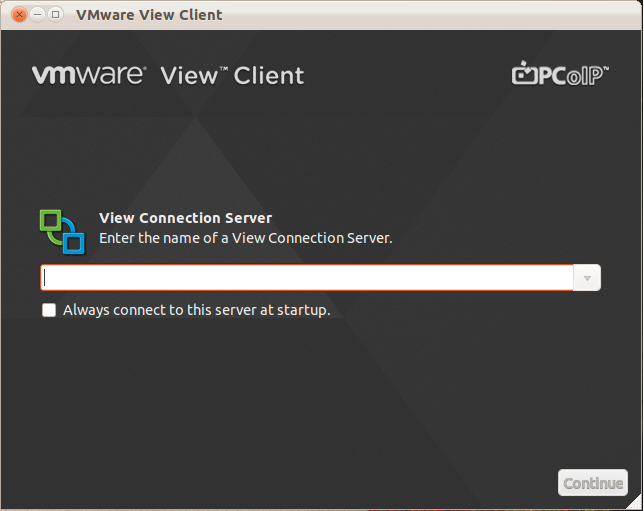
Read more about PC Repurposing with VMware View
http://communities.vmware.com/community/vmtn/desktop/view/pcrepurposing
Fixes
When VMware view Client cannot verify that the connection to the server is secure, it warns about self-signed or expired certificate with this error “The certificate authority is invalid or incorrect”.
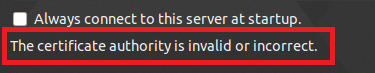
If you encounter this error and cannot connect to the virtual desktop, you can go to the File -> Preferences and set the mode which allows the unverifiable connection.
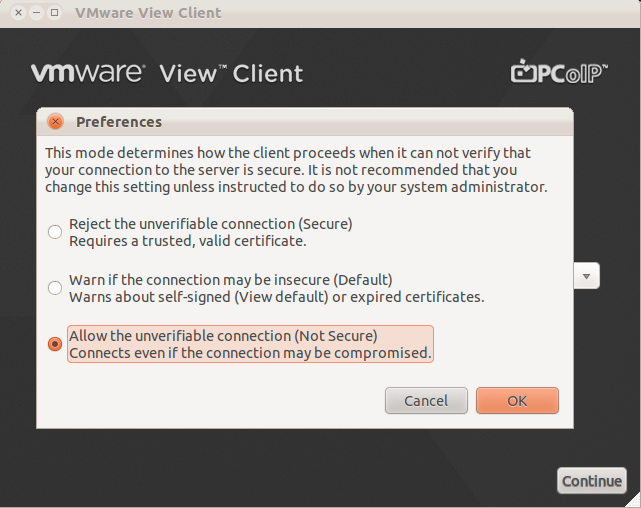
Snapshot of the VMware View Client Connected to the Windows 7 Virtual Machine on Ubuntu 11.10

Keine Kommentare:
Kommentar veröffentlichen